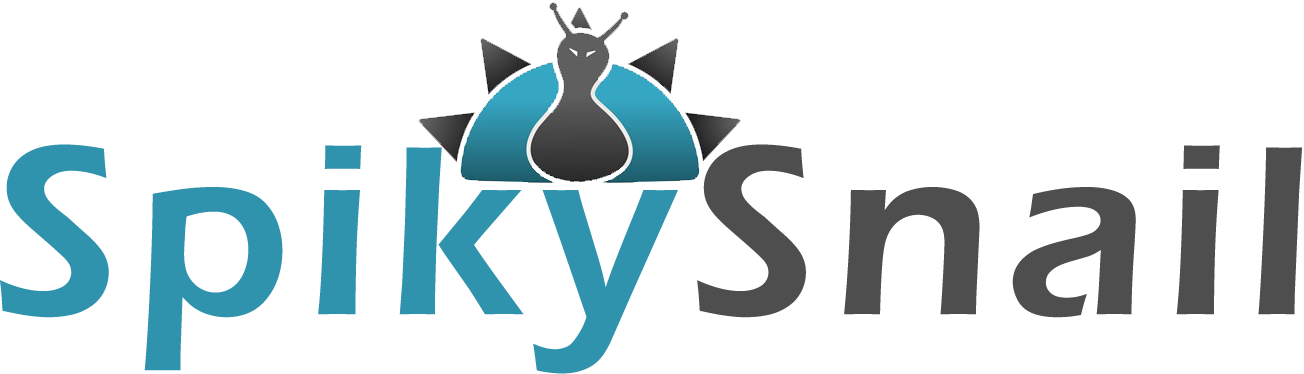With the ever-increasing number of web development tools, you may find it daunting to choose the best software to help you get your job done. These tools have come a long way in recent years, helping us improve our workflow and offering a wealth of possibilities when it comes to creating awesome web applications. According to White Peak Digital, if you’re having a hard time figuring out the best among the rest, here’s a list of the 5 essential tools for frontend web development you can use this 2021:
Chrome Developer Tools
Ever thought of debugging your JavaScript, or editing your HTML and CSS in real time? How about doing all these while viewing a comprehensive performance analysis of your website? With Google’s built-in Chrome Developer Tools, that’s possible! These tools are available in both Chrome and Safari and let you do just that and more. Want access into the internals of your web application? These tools let you do that, too. Chrome Developer Tools also offer a palette of network tools that can help you optimize your loading flows, as well as a timeline that lets you know what your browser is doing at any moment. How cool is that?
Sublime Text
Now let’s talk about the basics. If you need a first-rate code editor that comes with a well-designed, speedy, and really efficient user interface, Sublime Text is the way to go. Well, there are many of its kind out there, but nothing gets the job done the way Sublime Text does. No wonder, it’s the most popular among its bunch. You’ll probably be surprised to know that this tool is run by a one-man development team, as Sublime Text offers a wide array of keyboard shortcuts—including the ability to perform simultaneous editing and swift navigation to files.
GitHub
Imagine yourself putting yourself out on a new project feature and then suddenly screwing up. We know that’s every developer’s worst nightmare, but that’s never a problem when you use GitHub. When you roll out your project using this tool, you can easily view the changes you’ve made on your project. It even lets you go back to your -previous state by letting you undo your most recent actions! GitHub also offers several other features, including bug tracking, feature requests, task management, and wikis! Not only that, this repository hosting service has a rich open-source development community, so collaborating with other teams is easy as ABC.
Sass
As a web developer, we understand that tools that let you save time are your best friends and that one of the first few things you will ever learn about code is that it has to be DRY (don’t repeat yourself). Sadly, the second thing you’ll learn is that CSS is not DRY. When it comes to the world of CSS preprocessors, the most popular tool you can ever find is Sass—so popular it pretty much defines the genre of modern CSS preprocessors! You may find it hard to come to grips with this tool at first, but its combination of nesting, variables, and mix-ins will help you a lot if your goal is to render simple CSS when compiled and make it DRY.
Twitter Bootstrap
Need a framework that lets you abstract common elements into reusable modules much more easily and speedily? If you’re tired of keying in the same styling for a container or seeing buttons that keep on popping up, the best solution is to scaffold the elements of new applications to help you do your job with both incredible speed and ease. When it comes to this, Bootstrap is your most viable option. This thorough UI package comes with tools that let you normalize stylesheets, add JavaScript plugins, and more, allowing you to reduce the amount of code you need to build your project.