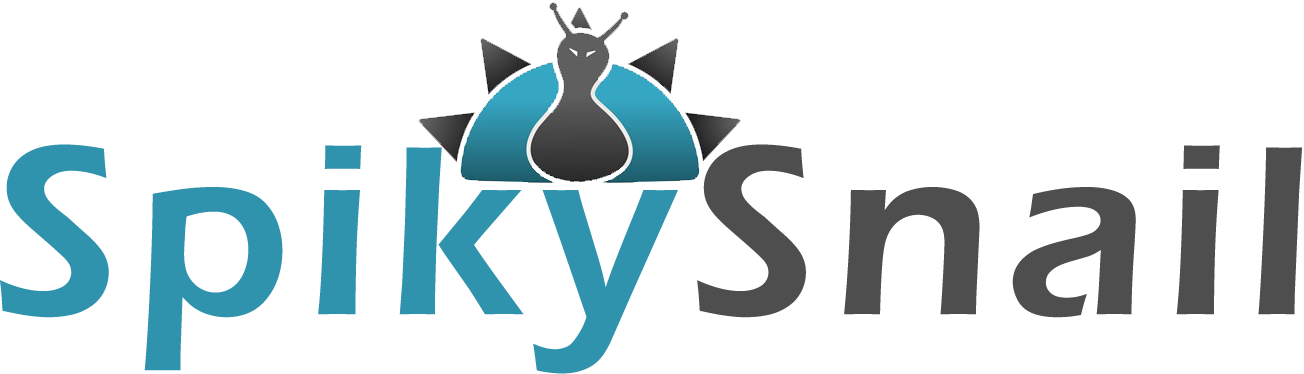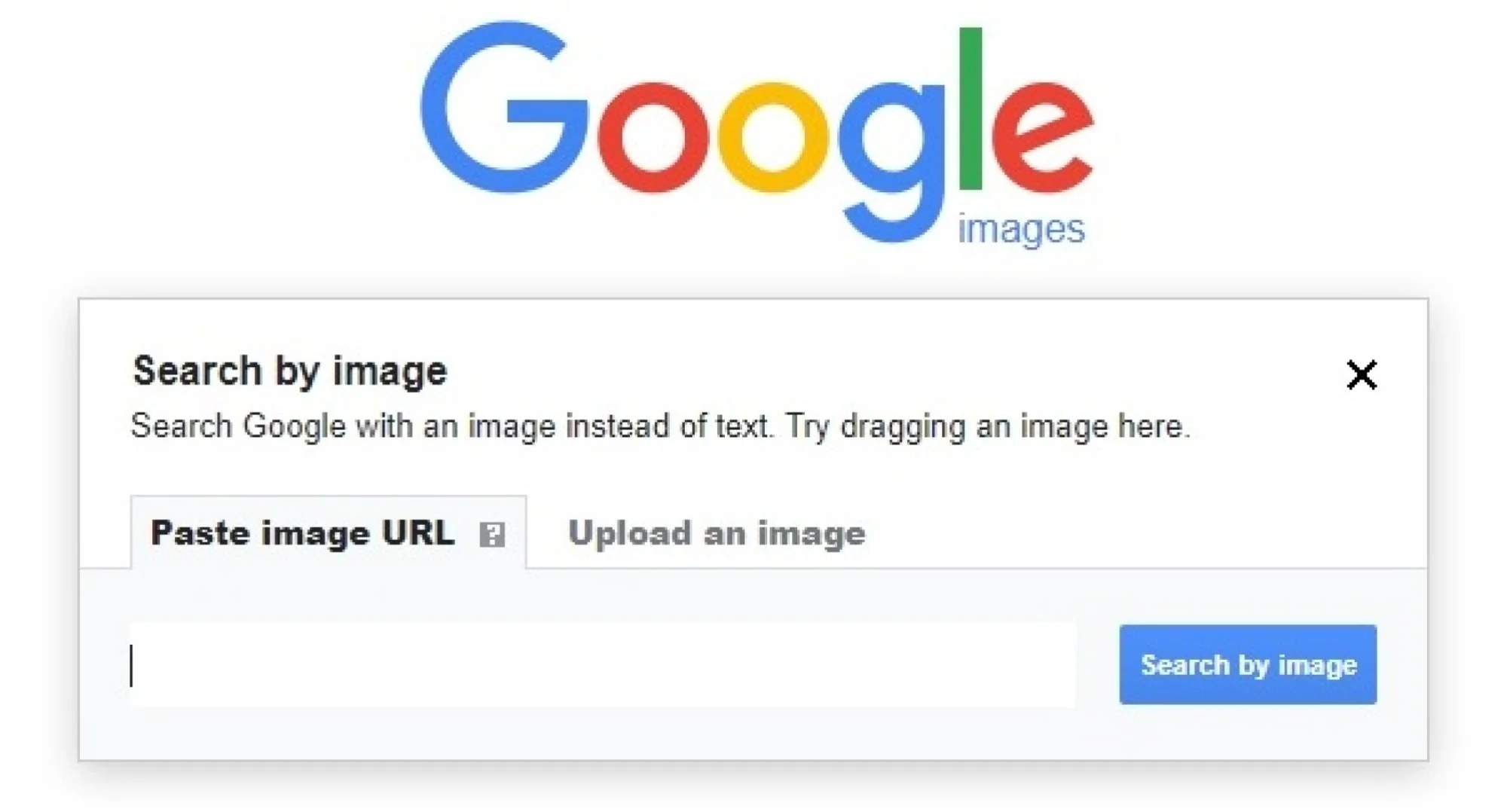With billions of images on the internet, ensuring the authenticity of the images you want to use for personal or commercial purposes is essential. Images found through a Google search could be duplicates, stolen artwork, or manipulated media. So, how can you independently trace their origin or verify if they are original? Fortunately, you don’t always need a professional for everyday image verification tasks; you can easily use a reverse image search tool.
What Is Reverse Image Search?
Reverse Image Search is a technique used to find the source or other sources of a particular image. If you have an image on your device and want more information about it, you can use various reverse image search tools.
Use-Cases for Reverse Image Search Tools:
- Checking if someone is using your copyrighted work without permission.
- Identifying a person or obtaining their contact details on the web.
- Verifying the authenticity of a picture.
- Finding the source of an image.
- Identifying fake news.
You can perform a reverse image search on your iPhone or Android smartphone by accessing a web browser and uploading the image.
Advantages of Reverse Image Search Tools:
- Free verification of image authenticity.
- Time-saving compared to manual verification.
- Finding royalty-free images for your work.
- Locating places or objects in old photos.
- Identifying unauthorized use of your images.
Here are some of the best reverse image search tools:
- TinEye: Offers image tracking and recognition services, focusing on various aspects of image recognition and computer vision.
- Reverse Image Search: Lets you upload photos and choose from different reverse image search portals, including Yandex, Google, and Bing.
- Pixsy: Requires sign-up and allows importing images from various sources, offering legal help with copyright infringements.
- Google Images: Provides access to billions of images from millions of web pages. You can upload images or paste image URLs.
- Bing Visual Search: Offers a “text mode” to search for text within images, providing added advantages for locating landmarks and objects.
- Yahoo Image Search: Doesn’t support image uploads but allows searching by metadata or file name.
- Reverse Image: Supports multiple input methods, including image search, URL input, and camera capture, offering both free and premium plans.
These tools can help you verify the authenticity of images and ensure they are suitable for your needs.