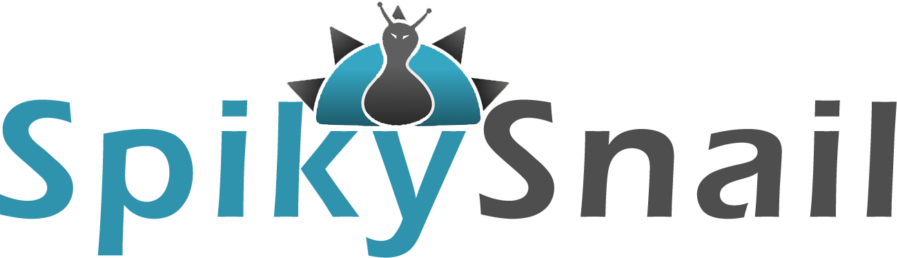Gmail extensions are what can make your everyday life more productive. The fact is that the standard functions of the mail service are rather limited, so it will be useful for you to use additional settings to expand the range of your daily tasks. Here are the best extensions to make your everyday life more productive.
- Mailtrack
Mailtrack is a great tool for those who need to get a response from other people. Usually, the email you send cannot be tracked in any way. Has anyone read what you have written? When was the last time your friend opened your letter? Now you can get the answer to these questions. Mailtrack helps you keep track of all the messages you’ve sent.
Now you will be notified when someone reads your email. In addition, you can add special markers for your general chat history. For example, if someone reads your letter, you will see a green checkmark. This option is especially useful for students. For example, imagine you decide to pay someone to do homework. Now you will always be aware that your message has been read.
- Gmelius
Gmelius is an amazing extension that has wide functionality. You can group messages, create email templates, distribute your workload and use the updated Google Groups. In addition, you can set up a virtual assistant and not be afraid that you will miss any activity. Thanks to its wide functionality, this extension allows you to work several times faster and organize online correspondence in a few clicks. But you should know that Gmelius comes with a monthly subscription. So this is why you should research all the options before spending your money.
- Grammarly
Many people are used to slang and often make grammar and spelling mistakes. So it’s okay if you wrote a message to a friend with some inaccuracies. But what if you decide to send your resume and are not sure if your message is polished? Grammarly is a great extension to help you check your grammar and spelling.
Plus, you can take advantage of features like Clarity, Engagement, and Delivery. Now all your messages and emails will be perfect. In addition, the extension allows you to choose the most suitable word or stable expression so that international students can quickly adapt to the educational process in the USA, UK, Canada, or Australia.
- Right Inbox
Imagine that you need to send an email at exactly noon, but you cannot do it because you will be away from your computer or smartphone. Right Inbox is an extension that helps you organize delayed sending of emails. In addition, users can automate many functions and insert signatures into every email. The extension has a free version with limitations and the ability to subscribe to unlock all options. Plus, you can set up reminders and schedule daily activities. This extension will allow you to work faster.
- Zoom for Gmail
And here is one of the most popular web extensions. You probably know how popular Zoom has become thanks to streaming, chatting, and the ability to transfer files. The new extension is perfect for those people who do not want to install additional applications on their computers. Now you can always join the video conference and discuss the latest events with colleagues. Moreover, the extension is stable enough that you don’t have to worry about something going wrong during a video conference.
Why Are Gmail Extensions So Popular?
The fact is that Gmail is the king of services. But the standard functionality is not always enough for the needs of some people. Extensions help you add important features, tips, organizers, and advanced options for quickly sending messages. Imagine that you can cut your workday by 20%-30%. Would you refuse such a productivity boost? Plus, you don’t have to spend a lot of time looking for dozens of extensions. Many online tools are multifunctional, so you can save time and choose the most interesting option.
Can You Find Good Free Extensions Quickly?
You don’t have to spend a lot of time looking for good extensions, as they are all available in the Google library. All the most popular tools are at the top of the general list, so it will take you no more than 5-10 minutes to find good options. Pay attention to user reviews. As a rule, many extensions have some drawbacks or limitations. Plus, you can easily compare similar extension tools in a couple of minutes.
Final Words
As you can see, your working day can become much more productive and easier if you use Gmail extensions. There is nothing easier than downloading an online tool and expanding the functionality of your email client. Now you can schedule delayed message sending, customize templates and organize your correspondence. And don’t forget that you can now see if anyone has read your emails. So get ready for a productivity boost!