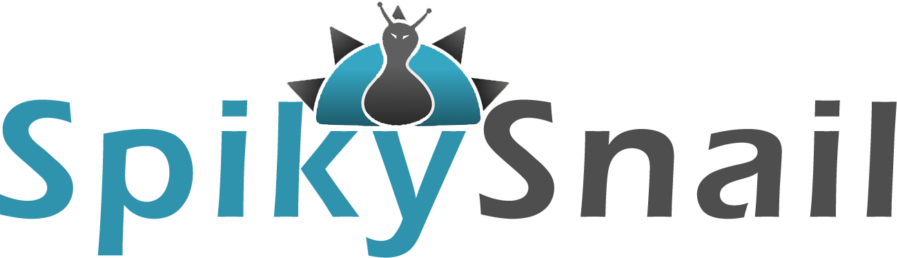For many people, freelancing offers the flexibility and freedom to work on their terms.
But running a freelance business can be challenging because you have multiple clients and projects demanding your attention.
This is where freelance apps come in handy, as they help you stay organized, communicate with clients, and manage your finances. So what are the essential features to look for? Here’s a quick checklist.
What to Look for in Freelance Apps
Project management: As a freelancer, you will likely juggle multiple clients and projects simultaneously. A good freelance app can help you keep track of your progress, set deadlines, and manage all your tasks in one place. Look for an app that allows you to create to-do lists, set reminders, and track your time.
Communication: Communication is a crucial part of business, which makes having a good app to facilitate communication incredibly important. Look for an app that includes a real-time messaging function so you can communicate with your team and resolve issues quickly.
Invoicing and payment: Freelancers must issue invoices and keep track of their income and expenses. A good freelance app should have an invoicing feature that allows you to create professional-looking invoices and send them directly from the software. It should also have a payment gateway, so you can quickly receive payments from clients.
Client management: As a freelancer, you’ll likely have multiple clients, and keeping track of your interactions with them can be challenging. This feature allows you to organize your clients and projects. It’s important because it helps you track who you’re working with, how much money they owe you, and what stage their project is at.
Time tracking: Freelancers should track their time to ensure they bill clients accurately. An excellent freelance app will have a feature that allows users to log the amount of time spent on each job.
Calendar: A calendar is a must-have feature for any freelancer. You can use it to keep track of all your appointments, meetings, and deadlines.
Collaboration: If you’re working with a team, you’ll need to share files and collaborate on projects. A good freelance app should have a collaboration feature that allows you to share files, assign tasks, and collaborate with team members in real time.
Expense tracking: You need to manage your money wisely, and an accounting app can help. Keeping track of your expenses for tax is essential. A freelance app with an expense tracking feature can help you organize your receipts, categorize your expenses, and create reports. This can save you time and hassle when preparing your taxes.
Cloud Storage Application: Freelancers who create documents for their clients should have a solid file management system. A sound file management system allows you to quickly access your work from anywhere and share it with clients—and keep a backup copy safe in case something goes wrong.
Conclusion
Freelancers typically manage several projects at once, so they need to find apps to help keep their workflows organized. To streamline your workflow, look for freelance apps that will make it easier to stay organized.