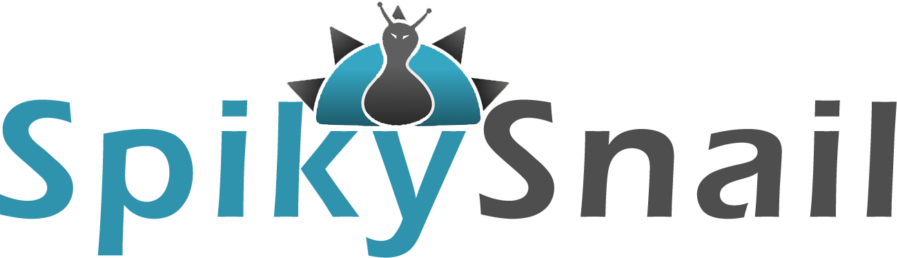Planning to buy a business printer? All-in-one printers, also known as multifunction printers (MFPs), have become increasingly popular in recent years. These devices combine the functions of a printer, scanner, copier, and sometimes even a fax machine, into a single device. For commercial use, all-in-one printers can be a convenient and cost-effective option, but there are also potential drawbacks to consider. In this article, we will examine the pros and cons of all-in-one printers for commercial use.
Pros of All-in-One Printers for Commercial Use
Cost Savings
One of the most significant benefits of all-in-one printers for commercial use is cost savings. Purchasing separate devices for printing, scanning, copying, and faxing can be expensive, not to mention the additional costs of maintaining and repairing each device. By combining these functions into one machine, businesses can save money on equipment, as well as on supplies such as ink or toner cartridges.
Space Savings
In addition to cost savings, all-in-one printers can also save valuable office space. Rather than having separate devices taking up room, a single all-in-one printer can perform multiple functions in a relatively small footprint. This is especially beneficial for small businesses or offices with limited space.
Convenience
All-in-one printers are also convenient for businesses because they can be used for a variety of tasks. Employees can print, scan, copy, or fax documents without having to switch between multiple devices. Additionally, all-in-one printers typically have features such as automatic document feeders (ADF) or duplex printing, which can further increase efficiency and convenience.
Cons of All-in-One Printers for Commercial Use
Quality
While all-in-one printers are convenient and cost-effective, they may not always offer the same quality as standalone devices. For example, the print quality of an all-in-one printer may not be as high as a dedicated printer, especially for printing graphics or photographs. Similarly, the scanning quality of an all-in-one printer may not be as precise as a standalone scanner.
Reliability
Another potential downside to all-in-one printers is reliability. Because these devices perform multiple functions, they may be more prone to breakdowns or malfunctions than standalone devices. Additionally, if one function of an all-in-one printer fails, it may render the entire machine unusable until it is repaired.
Limited Capacity
All-in-one printers may also have limitations in terms of capacity. For example, the paper tray of an all-in-one printer may be smaller than that of a standalone printer, which could result in more frequent refilling. Similarly, the document feeder of an all-in-one printer may only be able to handle a certain number of pages at a time, which could slow down the scanning or copying process for larger documents.
Additional Considerations
Before deciding whether an all-in-one printer is right for their business, there are a few additional considerations that business owners should take into account.
- First, it is important to evaluate the specific needs of the business. If the majority of printing tasks involve text documents, an all-in-one printer may be a suitable choice. However, if high-quality graphics or photographs are a regular requirement, a dedicated printer may be necessary.
- Second, businesses should consider the volume of printing, scanning, copying, and faxing that they anticipate. For businesses with high volumes of printing or scanning, standalone devices may be more efficient and reliable in the long run.
- Third, businesses should consider the costs associated with all-in-one printers beyond the initial purchase. For example, the cost of ink or toner cartridges can vary widely depending on the brand and model of the device. Additionally, all-in-one printers may require more frequent maintenance than standalone devices, which can also add to the overall cost.
Conclusion
Before making a decision, businesses should evaluate their specific needs and volume of printing, scanning, copying, and faxing, as well as the costs associated with all-in-one printers beyond the initial purchase. Ultimately, the decision to choose an all-in-one printer for commercial use will depend on a variety of factors and requires careful consideration.In addition to considering the pros and cons of all-in-one printers, businesses should also research and compare different models and brands to ensure that they select a device that meets their specific needs.
It is important to read reviews and ask for recommendations from other businesses to ensure that the chosen device is reliable and durable. Ultimately, choosing an all-in-one printer for commercial use can be a great option for businesses looking to save costs and space, but it is important to carefully weigh the pros and cons and make an informed decision. Businesses should also consider the potential need for future upgrades or additional devices as their business grows and evolves. With careful consideration and research, businesses can choose an all-in-one printer that meets their current needs while also providing room for growth and expansion in the future.
If you wish to buy a business printer, contact TotalPrint USA.